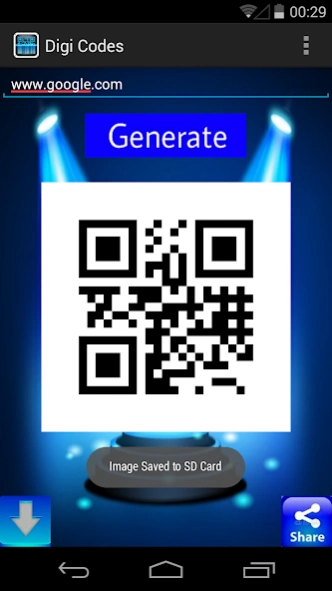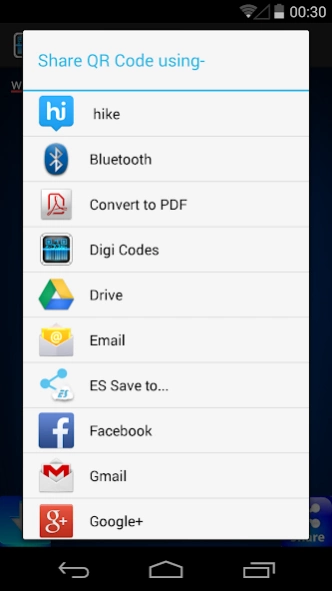Digi Codes 1.0
Free Version
Publisher Description
Digi Codes - Digi Codes is an app offering you possibilities to Create and Scan QR /Bar Code.
Features of Digi Codes-
Generate QR Code-
You can CREATE YOUR OWN QR Codes and SHARE it with your friends through apps, social networks, email, text messages, save them for later use or print.
Digi Codes Scanner-
Change your smartphone into a powerful QR code, Barcode scanning utility. Simply open the app, point the camera at the code and you're done. There is no need to take a photo or press a button.
Digi Codes Scanner will automatically recognize any QR Code/ Bar Code your camera is pointing at and return the required content and format of the code.
You can also search the content on web directly from the app.
Requirements-
1. Access to Internet.
2. Phone Camera to Scan Codes.
3. Minimum Android OS Required is HoneyComb (v3.2) and up
TAKE A LOOK AT OUR APP AND SCREENSHOTS AND FEEL FREE TO SHARE THIS APP WITH YOUR FRIENDS.
Note- If you need a feature that is not in this application, then write to us so that we can Integrate that to release next. Do not write negative reviews without knowing what this application does.
Developer & Designer : Sumit Kessar, Rahul Tokas
This App is Powered by "The Mighty Midgets" Copyright@2014. All Rights Reserved.
About Digi Codes
Digi Codes is a free app for Android published in the System Maintenance list of apps, part of System Utilities.
The company that develops Digi Codes is The Mighty Midgets. The latest version released by its developer is 1.0.
To install Digi Codes on your Android device, just click the green Continue To App button above to start the installation process. The app is listed on our website since 2014-08-26 and was downloaded 3 times. We have already checked if the download link is safe, however for your own protection we recommend that you scan the downloaded app with your antivirus. Your antivirus may detect the Digi Codes as malware as malware if the download link to com.themightymidgets.digicodes is broken.
How to install Digi Codes on your Android device:
- Click on the Continue To App button on our website. This will redirect you to Google Play.
- Once the Digi Codes is shown in the Google Play listing of your Android device, you can start its download and installation. Tap on the Install button located below the search bar and to the right of the app icon.
- A pop-up window with the permissions required by Digi Codes will be shown. Click on Accept to continue the process.
- Digi Codes will be downloaded onto your device, displaying a progress. Once the download completes, the installation will start and you'll get a notification after the installation is finished.